Plan Features
Wifi Calling & Text
With WIFI Calling & Text, staying connected is super easy.
Keep your conversations going even in weak
wireless reception areas - call, text and more with ease!
Reduce data usage
Take advantage of unlimited data and
stay connected with Wi-Fi.
Enjoy seamless connectivity
Experience uninterrupted voice and text
communication, even when your wireless
signal is weakened.
Worry-free travels abroad
Roam outside the U.S, Canada, Mexico and make calls,
send messages or catch up with someone while waving
goodbye to sky-high international roaming fees!
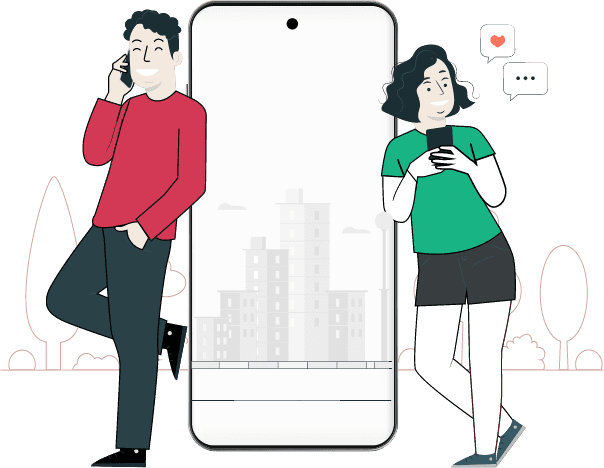
How it Works
Check to see if your device is WiFi Calling & Text capable.
Find your IMEI number
Enter *#06# on your phone’s dial pad. Some carriers don’t allow you to
access
OR
Check in the settings:
Android:
Go to Settings About device Status
iPhone:
Go to Settings General About
How to enable Wi-Fi Calling and Text
in your phone settings
- 01 Log in to your Raza Wireless account, click
Wi-Fi calling & text - 02 Click enable
- 03 Enter your emergency 911 address
- 04 You’ll then receive a text message from
Raza Wireless confirming this change - 05 Update WiFi calling in your settings

